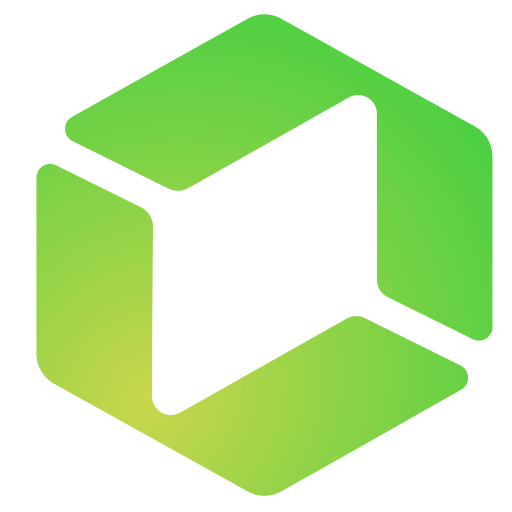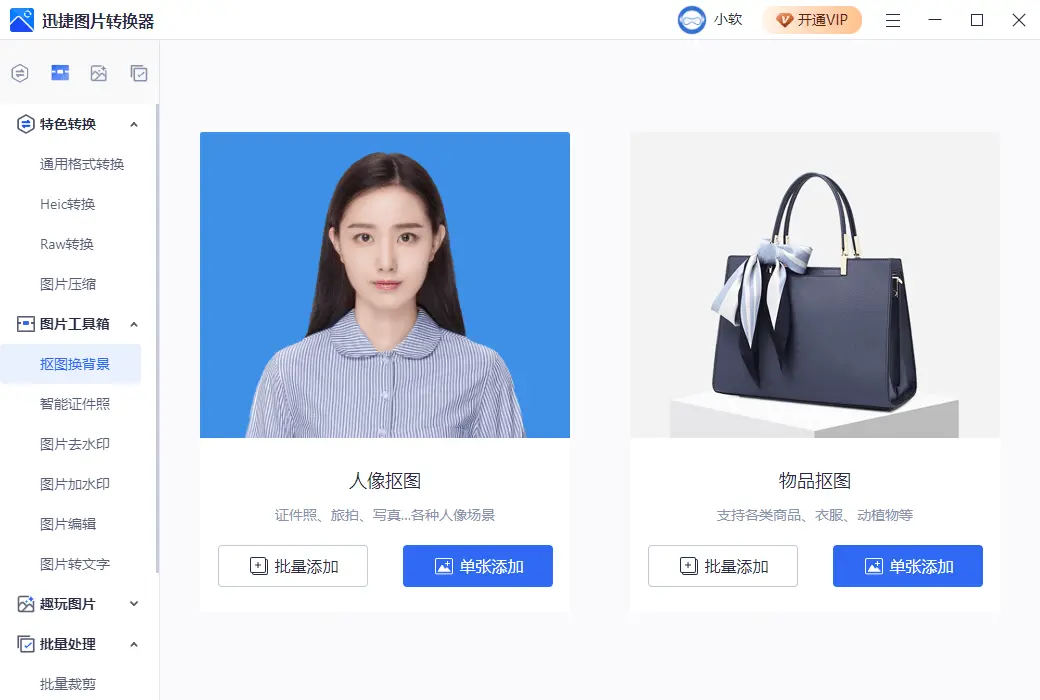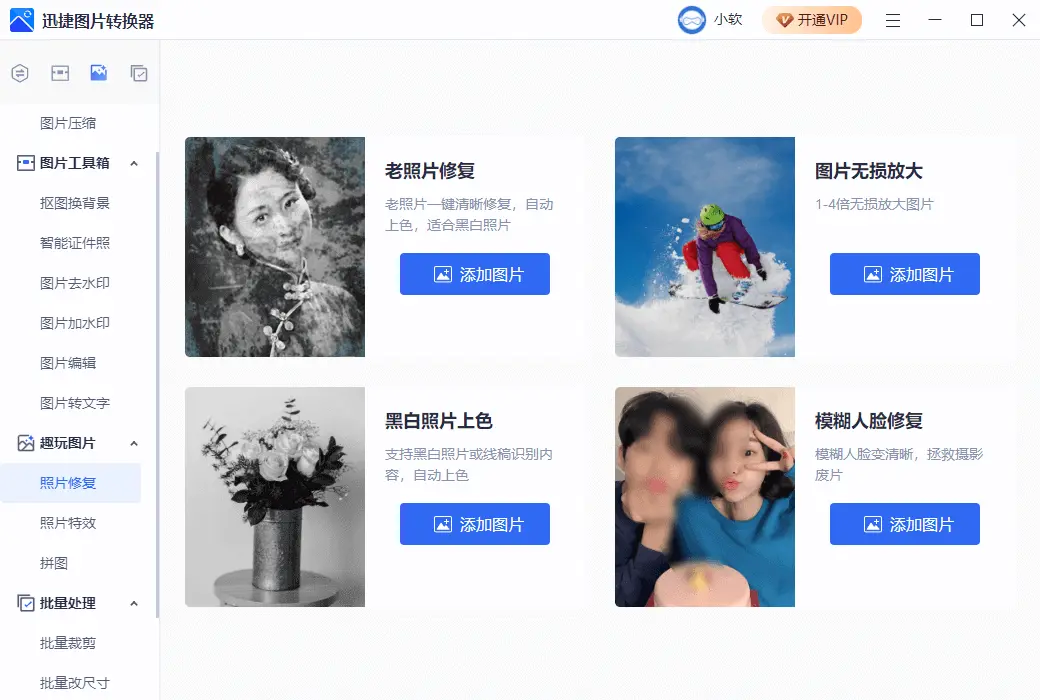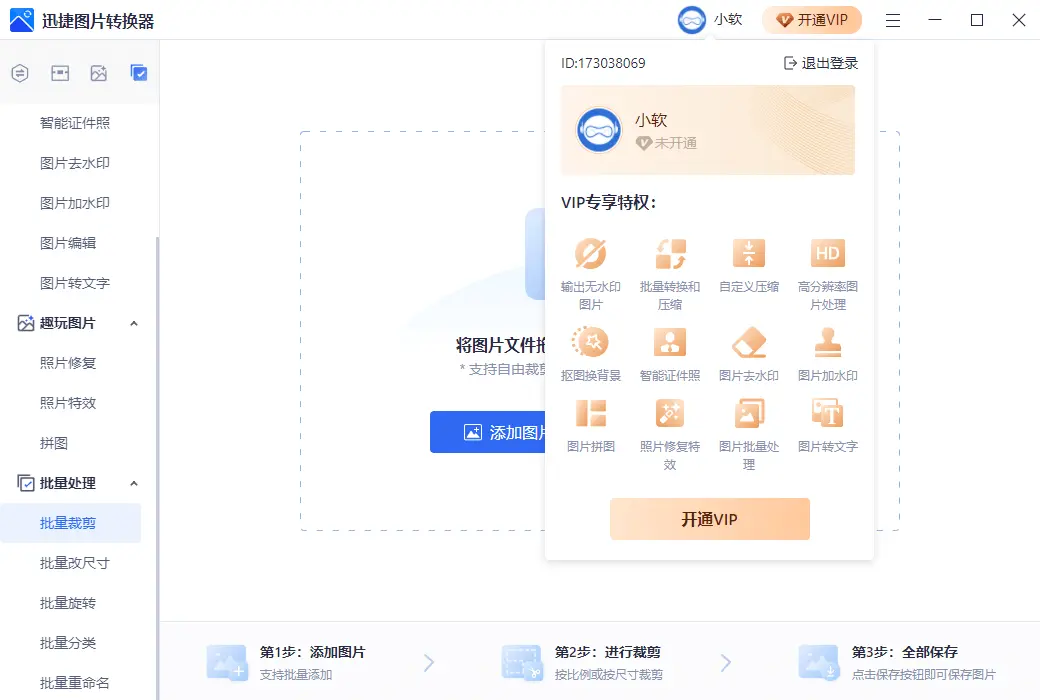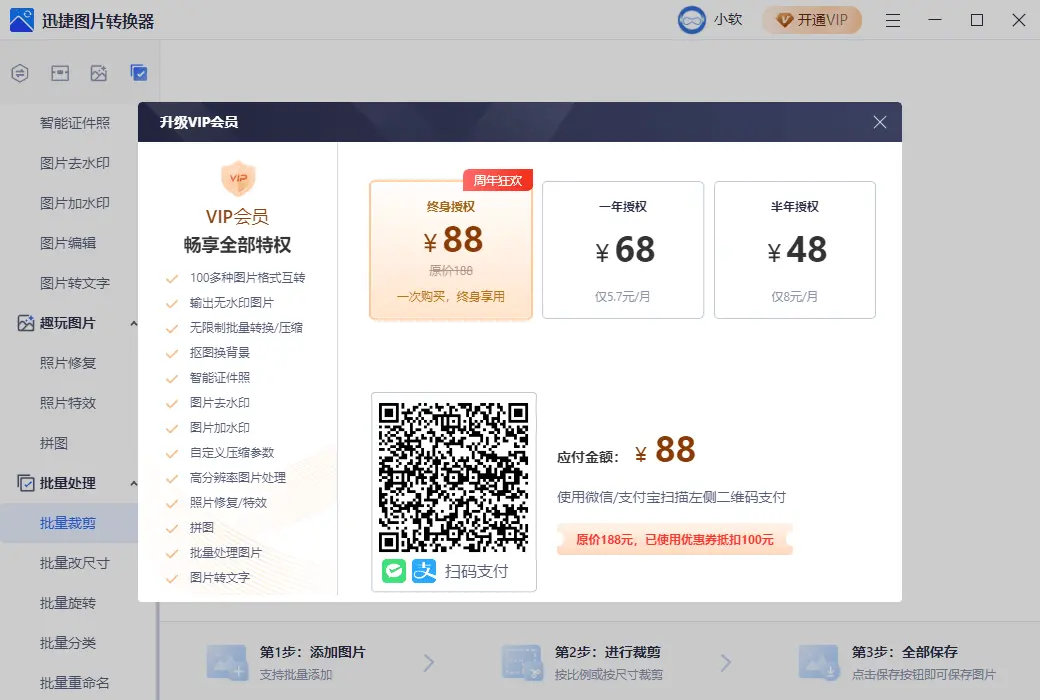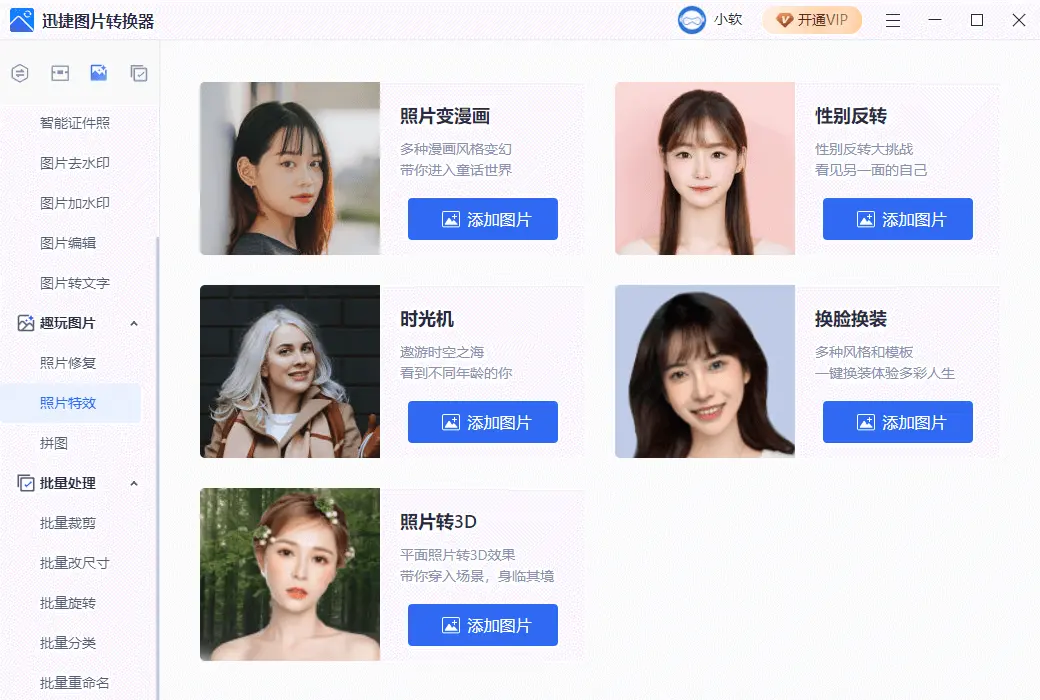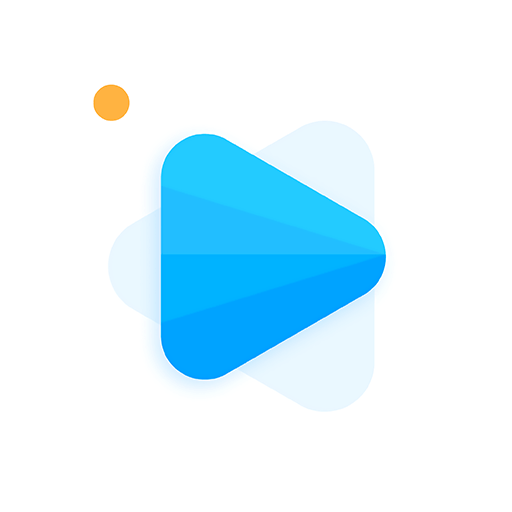You haven't signed in yet, you can have a better experience after signing in
 XunJie Image Converter Multifunctional Format Conversion Photo Compression Software
XunJie Image Converter Multifunctional Format Conversion Photo Compression Software

Activity Rules
1、Activity time:{{ info.groupon.start_at }} ~ {{ info.groupon.end_at }}。
1、Activity time:cease when sold out。
2、Validity period of the Group Buying:{{ info.groupon.expire_days * 24 }} hours。
3、Number of Group Buying:{{ info.groupon.need_count }}x。
Please Pay Attention
1、Teamwork process: Join/initiate a Group Buying and make a successful payment - Within the validity period, the number of team members meets the activity requirements - Group Buying succeeded!
2、If the number of participants cannot be met within the valid period, the group will fail, and the paid amount will be refunded in the original way.
3、The number of people required and the time of the event may vary among different products. Please pay attention to the rules of the event.

XunJie Image Converter Multifunctional Format Conversion Photo Compression Software





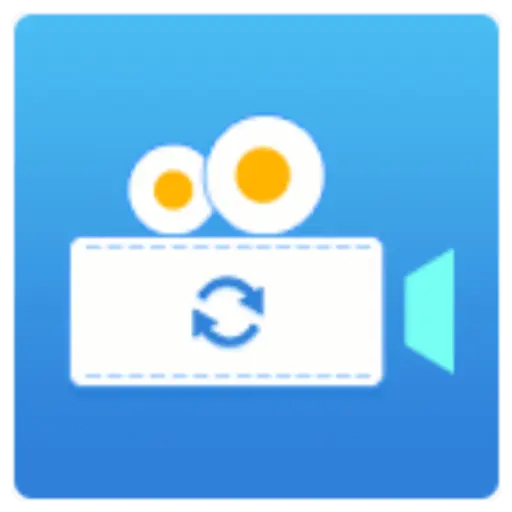


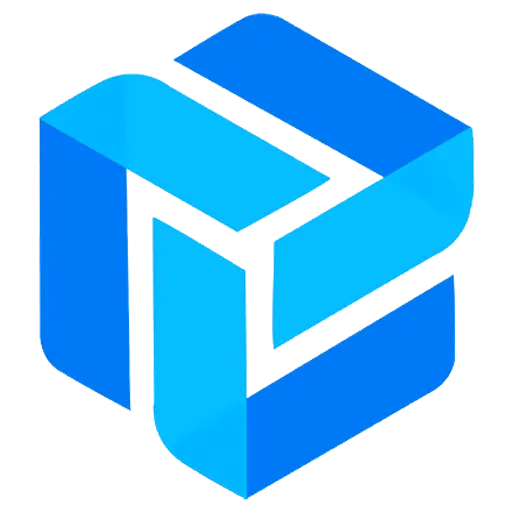

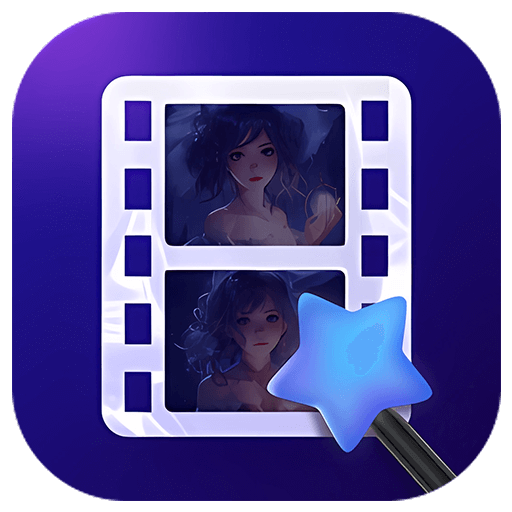
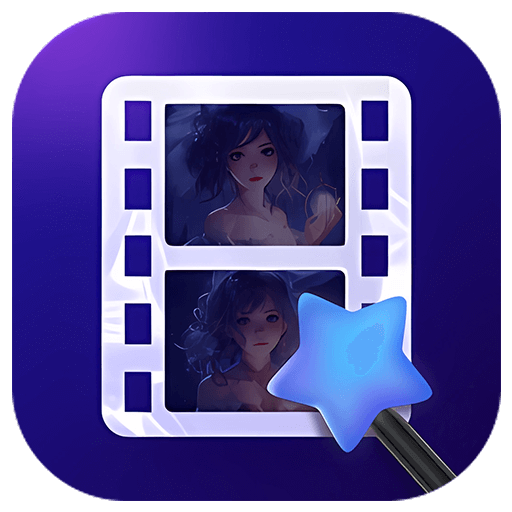


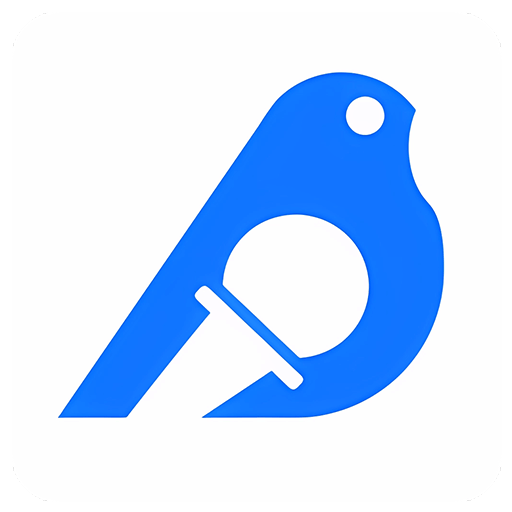


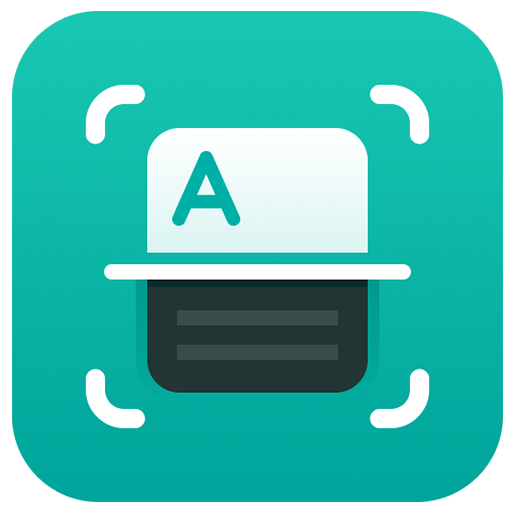



Swift Image Converter
Support jpg, png, heic, raw, bmp, tif, webp, etc
Over a hundred image formats can be converted, compressed, and processed.
Feature Highlights
- Image format conversion
One click exchange between over 100 image formats, high-speed image conversion algorithm, one step ahead
The supported format packages include JPG, JPEG, PBG, BMP, TIFF, TIFF, WebP, PDF, GIF, HeiC, Raw, PSD, SVG, CR2, CRW, ARW, NeF, RAF, ORF, and more
- Heic conversion
Support batch conversion of Heic images to JPG, PNG and other formats for viewing
Heci format is an image format used by Apple iOS 11 and above systems. Windows users cannot open Heic format images on their computers
- Raw Conversion
Support batch conversion of raw images to JPG, PNG and other formats for viewing
Raw mainly refers to the default storage format of cameras, and the extension of raw files generated by different cameras is generally different, such as Canon's cr2/crw, Sony's arw, Nikon's nef, Fuji's raf, Olympus' orf, etc
- Image compression
Effectively compress image size and adjust the clarity of compressed images according to different needs
Four compression modes: custom compression, reduction priority, uniform compression, clarity priority. Choose the most suitable mode according to your needs to compress your images
- Image editing
Supports rotating and cropping images, adding filters, stickers, and text to images, and can meet small image editing needs with just one click
- Cut the image and change the background
Supports character and item cutout, and can also easily change backgrounds and sizes in one step; Provide commonly used sizes for e-commerce main images, and use the item cutout function to create e-commerce main images
- Image watermark removal
One click removal of flaws such as logos, dates, text, stains, etc. on images; The watermark range can be freely selected, and multiple watermarks can be removed simultaneously
- Add watermark to the image
Support batch addition of watermarks and free adjustment of watermark styles. Multiple image watermarks and text watermarks can be added to one image for quick anti-theft of images
- Smart ID photo
Intelligent removal of cluttered backgrounds, built-in commonly used red, white, blue backgrounds and various scene sizes for selection, one click production of various ID photos
- Photo restoration
Includes four major functions: black and white old photo restoration, lossless image enlargement, black and white photo coloring, and blurry face restoration, solving the problem of photographers' waste photos
- Photo effects
Support four special effects: photo to comic, gender, youth, and age, using AI technology to play with images
- Jigsaw puzzle
Prefabricated templates, customizable with rounded corners and scaling ratios, allowing you to work efficiently and create a beautiful life

Official website:https://www.xunjiepdf.com/image-converter
Download Center:https://image-converter.apsgo.cn
Backup Download:N/A
Delivery time:24-hour automatic shipping
Operating platform:Windows
Interface language:Supports Chinese interface display, with multiple languages available.
Update instructions:Lifetime version: The software manufacturer promises to use it permanently and provide free updates.
Pre purchase trial:Free version with limited functionality before purchase.
How to receive the goods:After purchase, the activation information will be sent to the email address at the time of placing the order, and the corresponding product activation code can be viewed in the personal center, My Orders.
Number of devices:Unlimited installation of equipment.
Replacing the computer:Uninstall the original computer and activate the account by logging in to the new computer.
Activation guidance:https://www.xunjiepdf.com/vip/
Special instructions:The redemption code cannot be saved. You should activate the redemption as soon as possible after purchasing! If the membership benefits have not been credited after successful redemption, you can log out of the software and log in again using your phone number.
Reference materials:https://www.xunjiepdf.com/imageconverter-buy

Any question
{{ app.qa.openQa.Q.title }}